Pre-Publication
12 Editing & Formatting
Open Textbook Network; Melissa Faldin; Karen Lauritsen; Deb Quentel; BCcampus Open Education; Lauri Aesoph; and LynleyShimat Renée Lys
This chapter offers guidelines for editing and formatting your textbook. The section Textbook Design, Structure, and Organization goes over some considerations for designing, adapting, and authoring OER textbooks, and presents a case study of a partnership which produced three open educational social studies textbooks. The section Editing presents guidelines and best practices for peer review, proofreading, and copy editing, and provides a case study where an educator used peer review in developing open educational materials. The section Layout & Design goes into details and offers samples of cover layout, chapter layout, and page layout for book design.
Table of Contents: Editing & Formatting
Textbook Design, Structure & Organization
- Designing a Textbook
- Adapting or Authoring
- Case Study: University of Minnesota and Anoka Hennepin School District
- Peer Review — Open Textbook Network, Melissa Faldin & Karen Lauritsen
- Peer Review — BCcampus
- Case Study: CALI’s eLangdell® Press — Open Textbook Network, Deb Quentel
- How to Copy Edit — BC Campus
- Guideline for Copy Editors — BC Campus
- How to Proofread — BC Campus
- Open Source Editing Tools — UH Mānoa
- Open Textbook Cover Toolkit — BCcampus, Lauri M. Aesoph
- Chapter and Page Layout & Design
- Open Source Design & Statistical Tools
- Getting Set Up in Pressbooks — BC Campus Video Guide
Learning Objectives: Editing & Formatting
In this chapter, learners will gain skills to:
- Identify considerations for structural design of an OER textbook
- Give examples of the benefits of authoring an OER textbook versus adapting one
- Describe a sample process for authoring an OER textbook
- Outline key elements and processes of quality control, including peer review, copy editing, and proofreading.
- Access guidelines, templates, and tools for OER textbook layout and design
Textbook Design, Structure & Organization
Table of Contents: Textbook Design, Structure & Organization
- Designing a Textbook — Open Textbook Network, Melissa Faldin & Karen Lauritsen
- Adapting or Authoring — Open Textbook Network, Melissa Faldin & Karen Lauritsen
- Case Study: University of Minnesota and Anoka Hennepin School District
Designing a Textbook — Open Textbook Network, Melissa Faldin & Karen Lauritsen
When we think of a textbook we often think one of two things: the books we used during our own education, and the books we use for teaching our courses.
With an open textbook, we have the ability to create our ideal textbook, to look beyond the tradition of what a textbook has meant to us, and instead imagine what we wish it would be. An open textbook allows for a highly customized body of content and for a student centered delivery.
That said, a textbook is a familiar learning device. Students have a strong expectation of what a textbook should be. Just like with other instructional materials, the student experience should be carefully considered.
When looking to write a textbook, some general rules of design will be helpful.
- Begin with the end in mind. What is it that you are trying to achieve? What is the scope of the book? What knowledge should a student have before and after they have used the book? What are the learning objectives?
- Sketch out the general parameters of your book. What types of media do you want to incorporate to your book?
- Make a plan for the future. Who will review your book? How often do you anticipate the content will need to be updated?
Adapting or Authoring — Open Textbook Network, Melissa Faldin & Karen Lauritsen
In creating Fundamentals of Business (CC BY NC SA) the faculty author choose to start with an existing openly licensed textbook instead of starting from scratch. From start to finish the process took about 14 months of part time work by various team members. While we had a team, plan, roles, and workflows in place, the process was a bit like remodeling a house — many tasks were more complex and required more time and effort than we had anticipated. — Anita R. Walz, Open Education, Copyright & Scholarly Communications Librarian, Virginia Tech Libraries
In choosing to write a book you have a blank slate of opportunity, but sometimes opportunity means not re-inventing the wheel. There may be resources or books that exist that will suit your needs entirely, or will be close to what you need. After having discussed what the ideal structure of your book looks like, and what elements you would like to see within it, the next step is to evaluate the books and resources that have already been created. Can you use all or some of these materials? How much modification will be necessary to suit the goals of your project?
Common elements to evaluate when considering instructional resources include:
- Organizational features: Is the book structured in a useful manner? Are materials consistent and well organized? Is the information current?
- Student Engagement: Do the materials encourage students to think critically of the materials? Do the materials clearly present content?
- Content Balance: Is text interspersed with maps, graphs and images? Does content provide tangible real-life applications or case studies?
- Inclusion Elements: Do the materials reflect equity and diversity in their examples and other content?
- Alignment: Does the content align well or at all with district curriculum and standards?
- Legal: Is the material openly licensed? Can it be modified or simply cited?
Remember, this evaluation process isn’t quite the same as choosing to adopt a textbook. Most standard textbooks are not open and full use would require payment. You are looking for books or content that are already open and will allow you to modify.
For each resource, book or otherwise, evaluate it for instructional effectiveness. A good idea is to imagine how you might use the resource in the classroom and ask a very simple question – “How would I teach using this?”
Case Study: University of Minnesota and Anoka Hennepin School District
This writing process case study outlines the process used in a partnership between the College of Education and Human Development (CEHD) at the University of Minnesota and the Anoka Hennepin School District. In 2016 they worked together to produce three open textbooks for the social studies department. The project included foundational training in understanding open, as well as hands-on textbook development.
Brainstorm
Three five-person groups wrote three books. To begin, the group brainstormed what topics to address in the textbooks. This involved considering the students who would ultimately use the books, and how the books fit into the overarching curriculum.
Content Framework
Next, as this guide recommends, the groups worked together to address what their textbook would look like by defining content structure. With the structure established, the group looked to what each of those larger segments might contain by defining book elements. The resulting outline allowed instructors to effectively align their content and structure.
Evaluation
Next, the groups spent time, as individuals, seeking existing openly licensed material that might suit the topic. Groups were given nearly a month to find content and evaluate licenses to determine what could be remixed or reused to meet their goals. In order to assure materials were evaluated with consistency, a basic rubric was provided (see the chapter on open licenses).
Collaborative Authoring
Group members were divided into writer, curator and archivist roles (as described in the previous chapter). Since the groups had more than three people, there were several writers.
As writers were evaluating existing resources, the CEHD project manager created a collection of Google Drive folders for each book. Each chapter or unit had a folder, and each page within those folders coincided with the elements of the book (for example, the learning objectives, key terms, and body).
Writing
Writers reconvened to discuss the materials they collected during the Evaluation process, and, using their Content Framework, began writing their books. This step was slightly different for each book based on the objectives — in some cases, authors were creating a book that was a supplement to a trimester-long activity. In other cases, authors were writing a traditional textbook or making a supplement to a course that reflected current events.
During the production period, groups of authors worked together and separately. This was largely determined by the district’s time frame, which required a highly condensed book production period, limiting authors to only four days of work together on-site.
Review
After completing a chapter, the group reviewed the content for gaps and edits. Ideally, authors swapped content for review, lending a fresh set of eyes to the chapter.
Once the book was completed, it was again reviewed by the group as well as a copyeditor. The books were then imported to Pressbooks, for final formatting, proofreading, and attributions.
Open Source Editing Tools — UH Mānoa
This section has been adapted from 6 Steps to modifying an Open Textbook, by Clint Lalonde, which is under a CC-BY 4.0 International License. The chart below presents commonly used open source editing tools.
The format of the textbook
If you wish to adapt an open textbook, you need to be able to have the textbook in a technical format that you can work with. This usually means the original source files used to create the textbook.
Common source formats for open textbooks that you should look for are:
- HTML files (webpages)
- Word or OpenOffice documents
- Text files
- ePub
- LaTex files (if the original book includes math or science formulas and equations).
What tools you will use to create your version of the textbook will depend greatly on what format you find the original textbook in and what you feel comfortable working with.
Reasons to Avoid PDF documents during editing.
It is common that open textbooks may only be available as a PDF document. PDF documents are not editable. If you want to modify an open textbook that is only available in PDF format, you will need to convert the PDF document to one of the formats above.
Before you consider converting a PDF version of the textbook, you should contact the original author and asking for a copy of the textbook source files. Converting a PDF document to an editable format is a difficult, time consuming and imprecise process.
Tools for editing an open textbook
Once you have a source format that you can edit, you can then begin to modify the textbook. What tools you will use to do this will depend greatly on what editable format you are working with, and your comfort level with working with that format.
PressBooks
One of the tools we are recommending for the open textbook project is PressBooks. PressBooks is a web-based authoring tool based on the popular WordPress authoring platform. Working in PressBooks is similar to working within a Learning Management Systems like Moodle or Desire2Learn.
You can import a number of different formats into PressBooks for editing, including Word, ePub and HTML. PressBooks will output the textbook as a mobile-friendly website, an ePub document (for use in e-readers), and PDF (for printing).
UH Mānoa hosts its own Pressbooks repository.
Other editing tools
The chart below shows you some of the tool options you have for working with the various file formats. Note that this is not an exhaustive list. You may have a tool that works for you that you wish to use to create your open textbook.
| Original Format | Possible Editing Tools (Web-based) | Possible Editing Tools (Desktop) |
| Word or OpenOffice | Google Docs, PressBooks | Microsoft Word, OpenOffice |
| ePub | PressBooks | Sigil, Calibre |
| Text | Google Docs, PressBooks | Word, OpenOffice |
| LaTex | Papeeria | TeXworks, Texmaker, Kile, TeXLive, CoCalc |
| HTML | Google Docs, PressBooks, MediaWiki | Dreamweaver, MS Expression Web |
| OpenStax College | Connexions | n/a |
Quiz: Textbook Design, Structure & Organization
Editing
- Peer Review — Open Textbook Network, Melissa Faldin & Karen Lauritsen
- Peer Review — BCcampus
- Case Study: CALI’s eLangdell® Press — Open Textbook Network, Deb Quentel
- How to Copy Edit — BC Campus
- Guideline for Copy Editors — BC Campus
- How to Proofread — BC Campus
Peer Review — Open Textbook Network, Melissa Faldin & Karen Lauritsen
Peer reviewers strengthen the validity, effectiveness, and appropriateness of the text. — Karen Bjork, Head of Digital Initiatives, Portland State University
The quality and accuracy of an open textbook can be addressed in a variety of ways. Here are some models that are currently used:
By Author Invitation: Authors invite and coordinate peers to review their work before publication. This review can be private or public, for example in the form of letters that are published with the text. There may be modest funding to pay reviewers for their time.
Via Publisher: Project managers send the textbook, or portions of the textbook, to reviewers. There may be modest funding to pay reviewers for their time. Common turn-around times range from 2 weeks to one month. The process may be blind or open.
Student Tested: Some faculty test their textbook in the classroom and incorporate student feedback. This method means that authors can hear directly from their key audience about what’s working and what isn’t.
Open Textbook Library: Faculty who teach at Open Textbook Network member institutions are invited to review published textbooks using a rubric. The reviews are public and unedited.
Peer Review — BCcampus

Inviting a colleague to contribute by writing a section or chapter to your textbook on a subject for which they are the expert is one way to ensure quality information in your open textbook. Another is to ask colleagues to serve as subject-matter experts (SME) and conduct a peer review — literally a review by a peer — of your work before it goes to copy editing. (Consider using one of your contributing authors.)
Like other textbook tasks, providing your SME with clear expectations will make this phase of the writing project smoother. It will also save your SME time and you frustration. Here are some suggestions.
- Only give the SME text that needs their input, not the whole textbook (unless it helps with the assessment).
- Identify the course level and subject matter for which the textbook is intended.
- Use a rubric that informs the SME about required feedback. (See the BCcampus Open Education Review Rubric posted below for ideas.)
- Clarify that you are seeking the SME’s expertise on the content, but do not need help with grammar, spelling, layout, or other aspects of the textbook.
- Give the SME adequate time to conduct the review and set a deadline.
SME Rubric
Use the following questions to help steer feedback and make sure all areas are covered.
- What information is inaccurate? Please offer corrections.
- Is there any information missing? Please provide a list.
- Are there learning objects that could be used to enhance the information, such as case studies, historical examples, graphs, tables, and images?
- Do you have a list of suggested readings for students?
- Can you suggest study questions or exercises that will help the student learn this information?
Here is the BCcampus Open Education Review Rubric:
Case Study: CALI’s eLangdell® Press — Open Textbook Network, Deb Quentel
This peer review case study was provided by Deb Quentel, the Director of Curriculum Development and Associate Counsel at the Center for Computer-Assisted Legal Instruction (CALI). As part of producing the open textbooks published by CALI’s eLangdell® Press, she manages the peer review process through her established network and author suggestions. The system she uses is outlined below in the invitation she sends to potential reviewers.
Invitation to Peer Review
Dear [professor]:
Professor [author name here] has suggested that I contact you.
[author] has recently completed a casebook entitled [snappy book title here], for CALI’s free eLangdell® Press casebook series. The book will be released at no cost to students or faculty and with a Creative Commons license when it is completed. You can see CALI’s other books here: https://www.cali.org/the-elangdell-bookstore
CALI is providing its authors with reviews of casebook chapters. And, CALI compensates reviewers $[??] for each reviewed chapter. We ask that reviewers write at least one page summarizing their thoughts about the chapter. Things CALI and the author are interested in include:
— did you see the cases you expected to see for this topic’s coverage (were any you expected to see missing),
— were the cases appropriately edited,
— any thoughts on the chapters questions (there will also be a teacher’s manual released to faculty only), and
— any thoughts on the chapter in general, including its organization
Today, I am writing to ask whether you would be able to review a chapter from the book. Rather than me “assigning” you a chapter let me list all 10 and perhaps one will be of particular interest to you. A few chapters are already assigned. I would ask that you select an unassigned chapter if possible. Thank you.
Chapters are as follows:
[list of chapter numbers and titles – sometimes I send a more detailed TOC, it depends what “condition” the book is in. Not all authors make the TOC.]
To the extent possible – considering that [author] has suggested several people as reviewers for some of the chapters – the peer review process is anonymous. Thus, I’d prefer that you come to me with questions and send your comments directly to me. Thank you.
To avoid crowding your email inbox, I will be sharing a Dropbox folder with you later today. It contains the book. If you’d like to look at it, please join the Dropbox and copy the file to your hard drive. And, if you’d prefer to receive a copy of the book by email, please let me know. I am working with [author] to have the peer review process completed in the next few weeks. He is working to complete the book in time for fall 2017 adoption.
Thus, I am asking everyone to complete the review of their chapter by 9 a.m. Monday, [date about 2-3 weeks from date of email].
I would really appreciate it if you would let me know whether you are interested in reviewing a chapter.
Thank you for your consideration of my request.
Best regards,
Deb
Quiz: Peer Review
How to Copy Edit — BC Campus
Copy editors add an important element to the creation or revision of a textbook. When they copy edit, these individuals provide an objective set of eyes that ensures grammar and spelling are correct, the established style for a textbook is followed, and the book’s language is suitable and understandable to the readers. Skipping this stage lowers the quality of the textbook.
It is recommended that trained copy editors be used for this phase. An author should never copy edit their own work. BCcampus Open Education used both independent copy editors and editors from an author’s university or college. It was interesting to observe how the copy editors’ work influenced textbook writing and production. For example, because a copy editor is not the subject-matter expert, they read a textbook like a student might, and quickly notice when information is missing or concepts are unclear. However, unlike a student, a copy editor has the skill to help an author rewrite a passage. Authors were happy to receive this feedback because they learned to present their material more effectively.
Make a plan
Like is done for other parts of your textbook’s timeline, it is important to clearly spell out the expectations for and schedule of the copy editor before this work begins. While the copy editor brings essential expertise to the writing process, it is the author-publisher’s or project coordinator’s responsibility to guide that expertise.
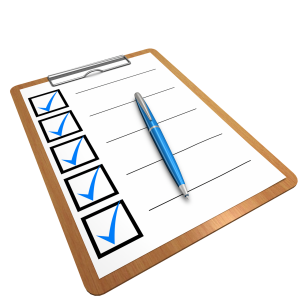
Here are some items that should be addressed.
- Determine who will be the copy editor’s key contact. If someone other than the author-publisher is coordinating the project, then allow the copy editor to communicate with this individual.
- Clarify which style guide and other editing/styling references will be used by the copy editor. Instruct that a style sheet should be created and maintained; review the details of this document with the copy editor.
- If an authoring platform or software is being used, allow the copy editor to make grammatical, spelling, and styling changes directly in the system to save time. Trust the copy editor’s authority in this area. If the copy editor notices problems with styling that are difficult to fix, or repeat throughout the book, assign the correction to someone other than the author, such as the fixer. (See Fix as You Go.)
- If the copy editor is new to the technology being used, provide training.
- Develop a copy-editing schedule. At BCcampus, we learned that copy editing chapters as they are completed is most effective. This tactic saves time for both the author and production team because problems are identified and corrected early.
- Define the copy editor’s role. For example, you might require that the copy editor check all grammar and spelling, in addition to scanning text for overall consistency, clarity, and style. If assessing content for accuracy and integrity will be the responsibility of the subject-matter expert, inform the copy editor. Include these points in the copy editor’s contract.
- Determine which sections and elements of the textbook should be copy edited. Careful copy editing is time consuming (and potentially expensive) so if there are items that will be reviewed by other parties, tell your copy editor. Consider assigning the following to one of your support team members:
- in-text citations and the accompanying reference list
- figure and table captions
- non-Canadian spellings often cannot be corrected in text that is part of an image, graph, chart, or other figure taken from an external resource. Therefore, if spelling is important, use Canadian repositories when possible.
- figure and table numbering (are they in sequential order, consistent, and complete?)
- attribution statements (are they present for all resources? Is the format correct?)
- check links and fix those that are dead or open on the wrong web page
- archived web pages found in the Internet Archive: Wayback Machine [New Tab] can be used for dead links
- If the textbook is an adaptation of an existing book, decide if the unchanged original text and other elements of the book should be copy edited in addition to the new/changed text by the adapting author. This might be done:
- even if the original text has been copy edited to ensure that the new/changed text is consistent with the adapted work
- if the original text was not copy edited or poorly copy edited
- Ask the copy editor to keep a list of items that should be reviewed by the author such as:
- text that requires a significant rewrite
- subject-related questions
Authors should not make changes to textbook chapters once they have been copy edited as this can undo the copy editor’s work.
Guideline for Copy Editors — BC Campus

While the basic rules of copy editing apply whether working on a traditional or open textbook, there are some differences. The below guidelines are for (and reviewed by) professional copy editors.
- Writing and editing a web-based textbook will likely occur in an online platform such as Pressbooks. Therefore, it’s important that editors, authors, and other participating parties agree to and understand how changes in the textbook and platform will be made.
- Using an annotation tool such as hypothes.is [New Tab] can be helpful when the copy editor wants to highlight and comment on problems that should not or cannot be changed without instruction.
- Like print books, starting with a standard style guide is important. As the project progresses, be sure to record styling exceptions for the textbook on a style sheet. You might find that an openly licensed textbook has special requirements such as ensuring that all images are properly licensed and correctly attributed.
- Be sure that the copy editor is familiar with or receives training for editing web-based textbooks in the online platform.
- A web-based textbook will likely include live links (in the body and possibly in the reference list), and multimedia. Decide at the outset of your textbook project what the copy editor is responsible for checking.
- A web-based textbook, online platform, and other technical elements introduce additional challenges. Clarify at the beginning of an editing project:
- if the copy editor should report technical problems in the textbook
- to whom the copy editor should report technical problems relating to accessing or using the online platform or textbook
- who is responsible for fixing technical problems (the author, the project manager, or the managing editor)
- Clarify, at the beginning of an editing project, who will receive the copy editor’s editing notes and how issues will be addressed. Determine if the copy editor will contact the author directly or through an intermediary, such as a project manager.
Quiz: Copy Editing
How to Proofread — BC Campus
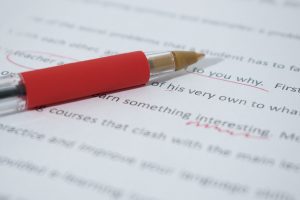
As tempting as it might be, the proofreading phase should not be skipped as it’s the last opportunity to mold your textbook into a work that contains coherent writing, consistent styling and layout, and correct grammar and spelling. Perfection is the unattainable goal.
(It’s been said there’s less pressure to create a “perfect”product when creating an open textbook because it can easily be corrected later. However, relaxing standards can give potential adopters a bad impression of your book and even lead to poor-quality book.)
A trained copy editor typically acts as the proofreader, but the proofreader ideally should not be the same individual who copy edited the textbook. In addition, as was stated in the previous chapter, the proofer should not be the author.
Make a plan
Well in advance of this latter stage, think about and discuss with the proofreader what the requirements will be, and provide them with a clear plan. Many of the same items noted in the How to Copy Edit chapter can be referenced in addition to the items listed below.
- How many times should the textbook be proofread? Proofreading is typically an iterative process whereby a manuscript is scanned one or more times until it is error free — or as close to error free as is humanly possible. However, if time and budget are a concern, it might be decided to enlist only one or two rounds of proofreading.
- Provide the proofreader with the most recent version of the style sheet and style guides as references.
- Some proofreaders report that it’s easier to identify errors on the printed page. If the textbook has been written in an online system, clarify if this is the proofreader’s preferred manner of working, and whether there is time and money to accommodate this extra step. (Corrections made on the printed page must be entered into the digital version of the book by either the proofreader or someone else. If not the proofreader, make sure the chosen individual is highly skilled in detail work.)
Authors should not make changes to textbook chapters once they have been proofread as this can undo the proofreader’s work.
Quiz: Proofreading
Layout & Design
Open Textbook Cover Toolkit — BCcampus & Lauri M. Aesoph
This toolkit can be used by authors publishing their own open textbooks to create a book cover for their open textbook. Bookstores providing print-on-demand services for open textbooks can also use the toolkit to create book covers for open textbooks which do not have one.
The open textbook cover template in this toolkit are different than typical textbook cover instructions and templates because the templates and all images used to create them are either released with an open-copyright license (CC BY) or are in the public domain.
Toolkit Explained
What is the toolkit?
The Open Textbook Cover Toolkit has been created to give authors options to create book covers for the open textbooks they are writing and/or publishing. This toolkit has been created by BCcampus and released with a CC BY license.
Book cover elements
Essential items for your book cover are:
- Title
- Author(s)
Additional elements:
- Photo
- Graphic
Other items that could be include:
- Tag line
- Logo
Contents of the toolkit
The toolkit contains three book cover styles to choose from:
- Simple
- Graphic
- Photo
A template file for each of these styles has been provided for you to copy or modify.
Template attribution statement
The textbook cover templates have been designed by Robyn Humphreys, Digital Designer for BCcampus, and are covered by the CC BY license under which this guide is released. It is recommended that the attribution statement for the template is placed on the textbook’s copyright page as follows:
How to Use the Templates
Template Files
There are two types of files:
- Visual Guide (PDF)
- InDesign Template
Visual Guide
The Visual Guide will help you see the elements of the book cover so you can copy their styles, size and placement. If you do not own or have access to Adobe InDesign, then you may use another program that you are comfortable with.
Please note: Whichever program you use, you will need to export your cover to a JPEG image file to upload into Pressbooks to make the cover. Microsoft Word does not export to a high enough resolution to be usable.
InDesign Template
InDesign is a layout program created by Adobe. If you own the program or have access to it, you can download the template and edit it with your book’s information. You can also modify the template to personalize your book by changing the fonts and colors used. If you have selected the photo or graphic template then you can modify those elements as well to suit your book. If you are not an InDesign user, but have hired a designer to create your book cover, you may pass the template onto them to modify.
Book cover styles
There are three book cover styles to choose from:
- Simple: color cover and text
- Graphic: pattern background and text
- Photo: image and/or pattern background and text
Each book cover template has a screen or print version. The print version includes a spine and back cover. This is not required for screen viewing.
Book cover final files
When exporting your finished cover choose:
- PDF for print files
- JPEG for screen files
Resources
If you decide to use the Graphic or Photo cover template, you can find a list of openly-licensed and public domain graphics (vectors) and image [New Tab] in the BCcampus Open Education Self-Publishing Guide.
Images
When choosing an image for your work, you need to decide if you will be using it for print or for screen. Images for print require a larger resolution than images for screen.
See the Textbook Cover chapter [New Tab] in the Self-Publishing Guide for detailed information on choosing an image.
Attribution statement
Attribution may be required if you are:
- Adapting an open textbook
- Required to give credit for the graphic or image you are using
- Include the CC BY license in your attribution statement
For more information on best practices for composing an attribution statements, see Attributions [New Tab] in the Self-Publishing Guide.
Licensing
Visit Creative Commons [New Tab] to learn about the various licensing types. Creative Commons licenses may be attached to content you wish to use or you may want to choose a license for your own work.
Textbook Cover Templates
Find the files for download below.
The Visual Guide is a pdf file that gives you an example of how you can design your book cover if you are using a different program than InDesign. There are notes — accessed by hovering over the dialogue icons — in the file that show size and placement of the book cover’s elements. The below example uses red arrows to identify the location dialogue icons for one of the textbook cover templates.
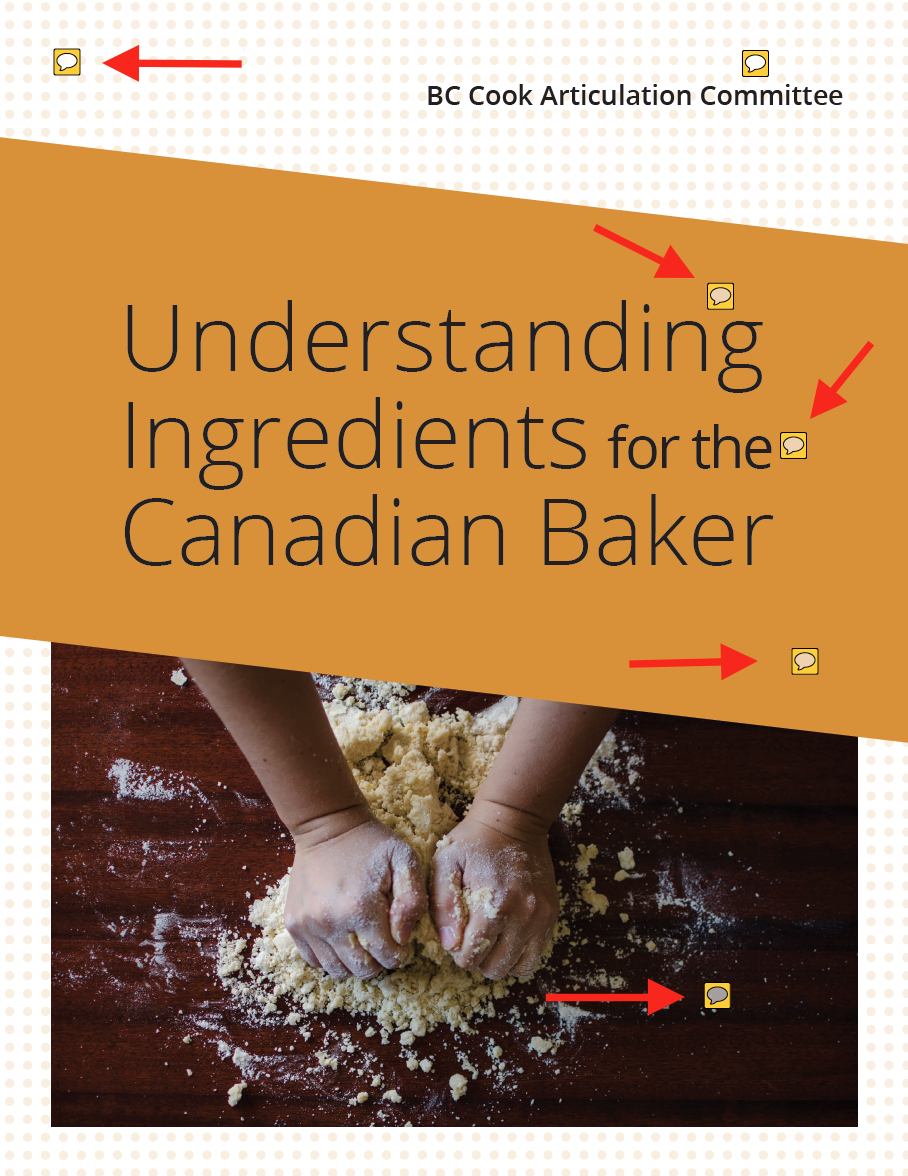
The InDesign Template is an InDesign file that you can use and/or modify to your liking.
There are three options for both the Visual Guide and InDesign file, depending on your needs.
Visual Guide
Screen
InDesign Template
Screen
Chapter & Page Layout & Design
Consistency is a key element of textbook design. Having a template for chapter and page layout and design can help with standardizing content across your textbook. For an example of a standardized chapter layout, see the chapter prototype designed by Ryerson University, included in this book.
Open Source Design & Statistical Tools
Open source design tools and open source statistical tools can be a great help in designing your open textbook. These tools are created using open source software and allow you to share the images and statistics you create with the open license of your choice, without having to deal with proprietary software restrictions.
Some examples include:
- Graphics software such as: GNU Image Manipulation Program (GIMP) free & open source image editor, GIMPShop free & open source alternative to Photoshop, Inkscape free & open source vector graphics software.
- Free and open source cross-platform audio software such as Audacity.
- Free and open source statistical tools such as: R language and environment for statistical computing and graphics, Jupyter tools, such as Jupyter Notebook, an open-source web application that allows you to create and share documents that contain live code, equations, visualizations and narrative text, JASP statistical analysis software, SOFA statistical analysis software, GNU PSPP open source alternative for SPSS, and Jamovi free and open source statistical software built on ‘R’ language.
Getting Set Up in Pressbooks — BC Campus Video Guide
BC Campus Provides video guides to Pressbooks. Below you will find two videos on basic set up and use of Pressbooks for OER textbooks.
Quiz: Layout & Design
