Submit Content to the OER Repository
Upload Files
Upload the files associated with your submission by clicking the gray box and selecting a file, or drag & dropping the file onto the gray box.
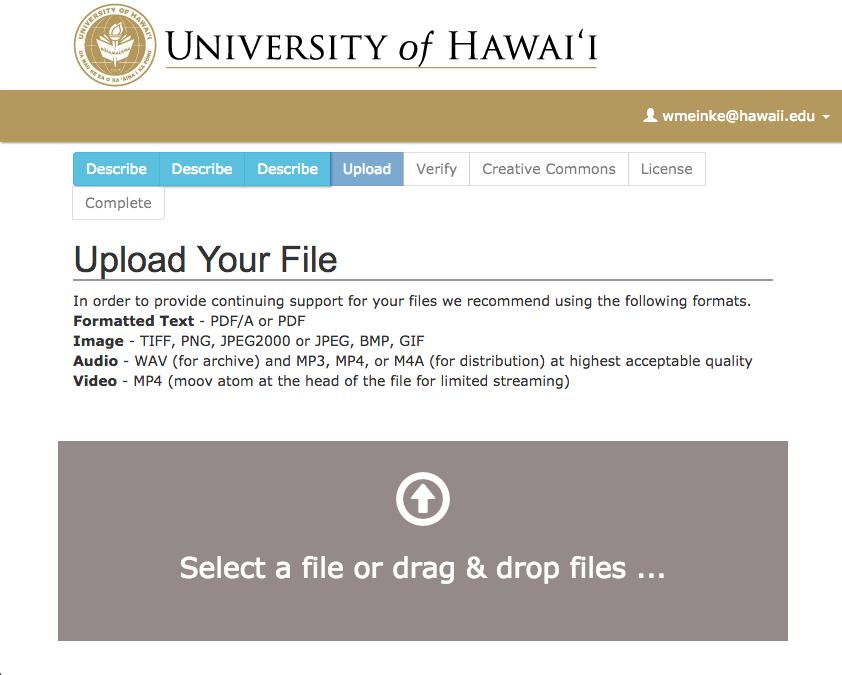
Add a short description of each file.
File Uploaded Successfully
You should see a message indicating that the file was uploaded successfully.
Upload additional files by clicking Add Another File.
Once finished uploading files associated with the submission, click Next.
